Testing your Design on FPGAOL
login & acquire
Enter your Username and Password and press login button to login.
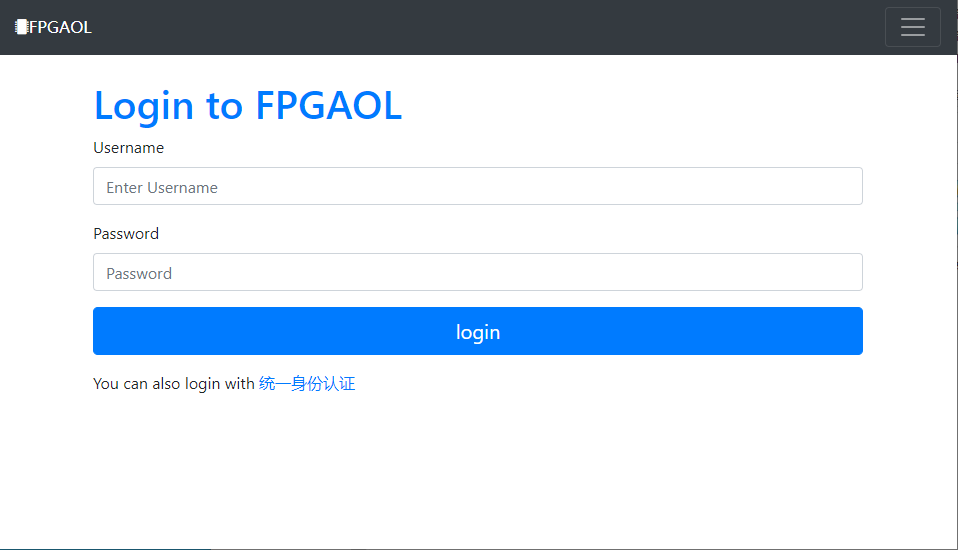
Then, press acquire button to acquire an FPGA instance.
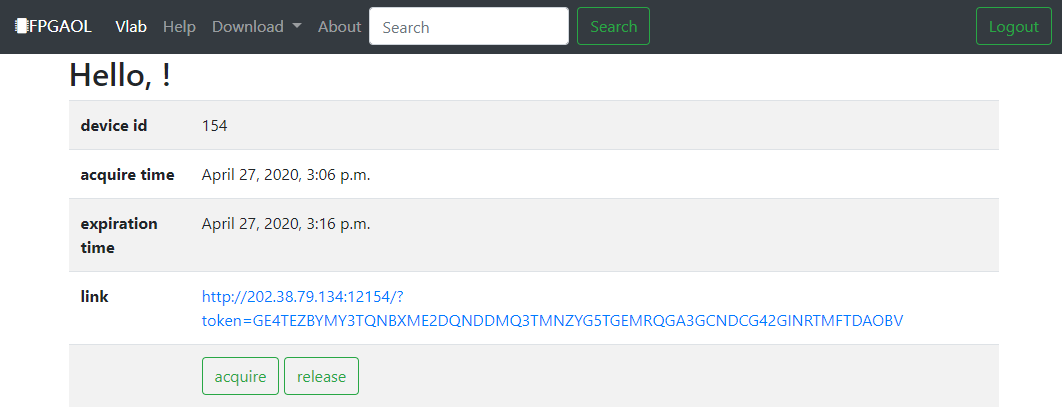
You can test your design on FGPAOL dev page, if an FPGA instance is acquired properly.
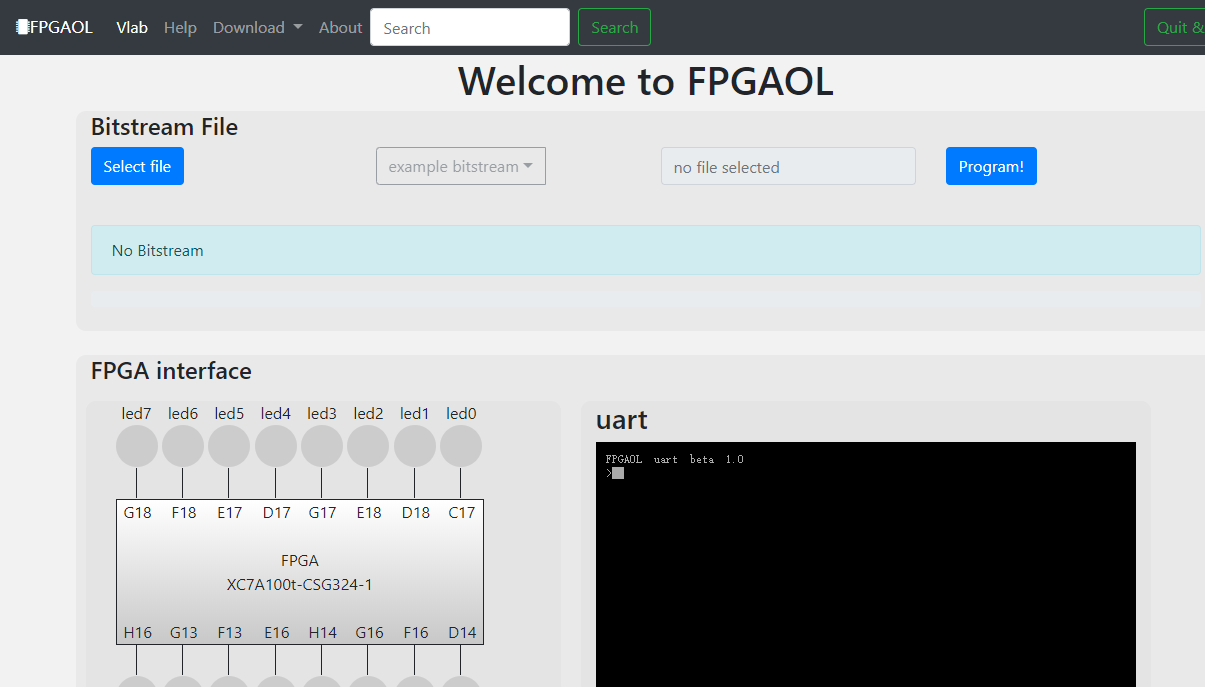
upload & program
Press select file button to select your bitstream file.
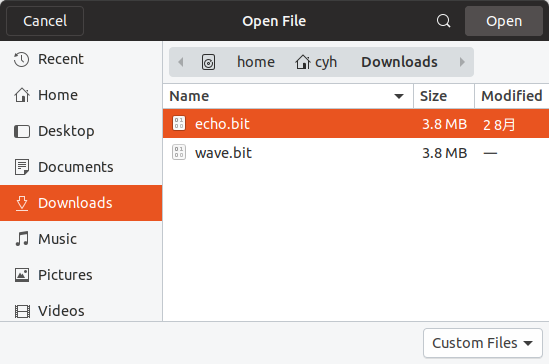
Then, press Program button to upload and program your bitstream file. It will take approximately 10 Secs to upload and program.
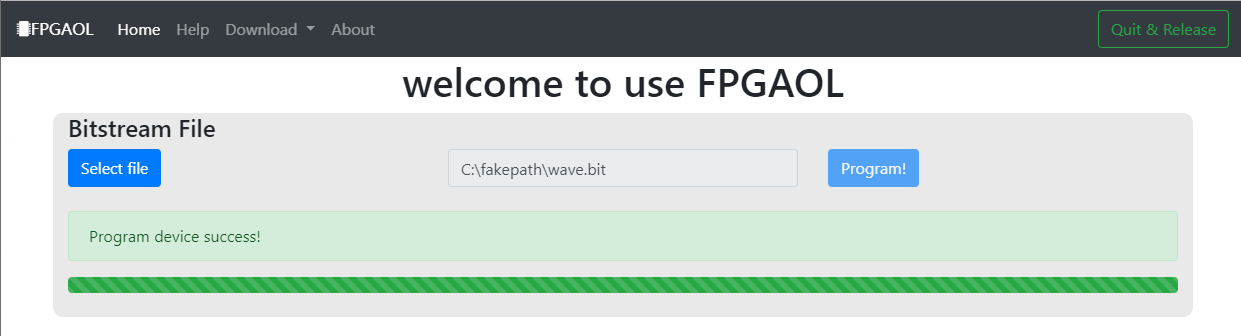
use FPGA interface
After the bitstream file is successfully uploaded and programmed, you can gain access to FPGA interface to test your design. The behavior depends on your design.
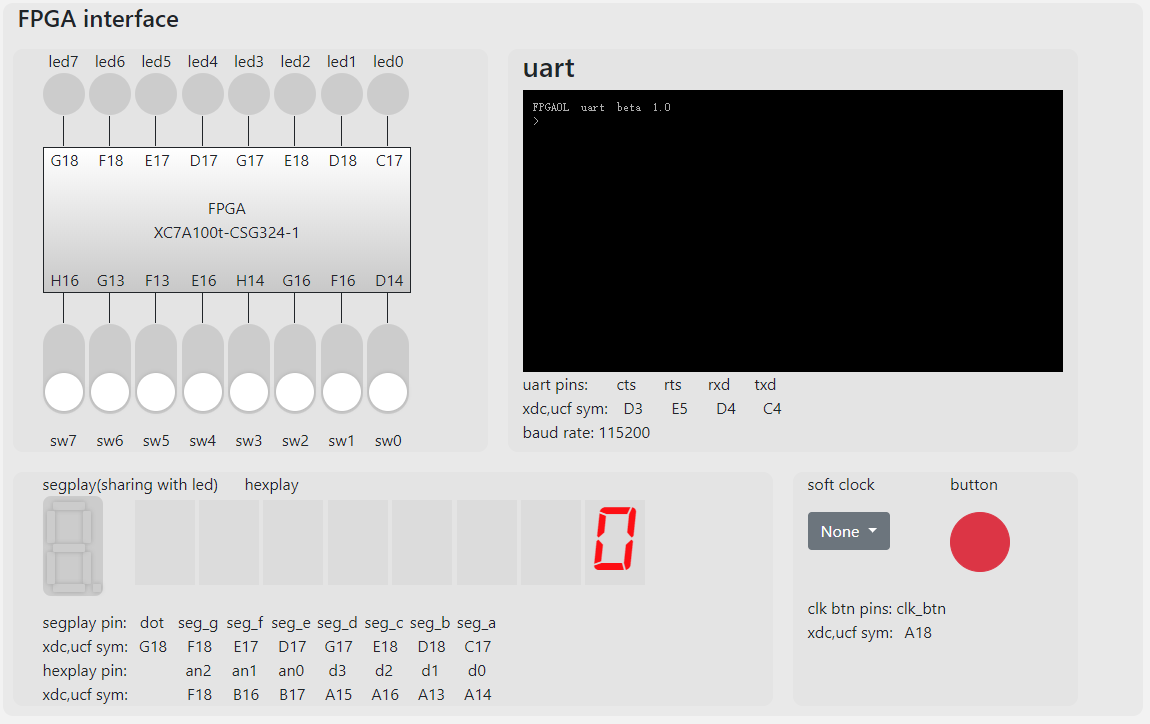
use waveform
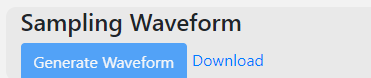
Press Generate Waveform button and then click on Download link.